Blog
|
Introduction: Converting Decimal to Hexadecimal is easy with AutoHotkey, doing that again and again makes your script become longer. So I made a function to make it simpler. The Code: Code ; Dec2Hex.ahk
Dec2Hex(Var){ ; Convert a decimal integer to hexadecimal: SetFormat, IntegerFast, hex Dec2Hex += Var ; Sets Dec2Hex (which previously contained 11) to be 0xb. Dec2Hex .= "" ; Necessary due to the "fast" mode. SetFormat, IntegerFast, d StringTrimLeft, Dec2Hex, Dec2Hex, 2 ; removes 0x from the string StringUpper, Dec2Hex, Dec2Hex ; makes it all caps sDec2Hex .= ... Read more » |
|
This is a script to make a mouse capture or mouse trapper or whatever it calls. I added comments so I will not explain them one by one. You can download the script here, WinCapture.ahk. Script Code: Code ; This script is based on Bkid's script.
#Persistent #NoEnv #SingleInstance ignore Menu, Tray, NoStandard ; Removes Tray Menu Standard Items. Menu, Tray, Add, Exit, ExitSub ; Adds an 'Exit' menu ; Hotkey to be used depends of the coder. SetScrollLockState, Off ; M ... Read more » |
|
I assume that you already read my first tutorial on how to create a simple hotkey. In this tutorial, we will be going to create a simple DotA Hotkey.
On the previous tutorial, we created a simple hotkey, and today we will going to make a simple DotA Hotkey. We will use the same syntax, see below, to create the hotkey. Lets say for example the item slot 1 or the item on Numpad7, the upper-left item, the commonly used hotkey is Alt+Q so that's is what we are going to use. And this is the syntax that we are going to use: Code YourHotkey:: Send, [ Keys YourHotkey = your desired hotkey (!Q or Alt+Q in this ... Read more » |
|
Hello guys. I am here to teach you how to create a simple hotkey using AutoHotkey programming language.
What is AutoHotkey? What are Hotkeys? Now you know what is AutoHotkey and Hotkey, lets have an example. Example: |
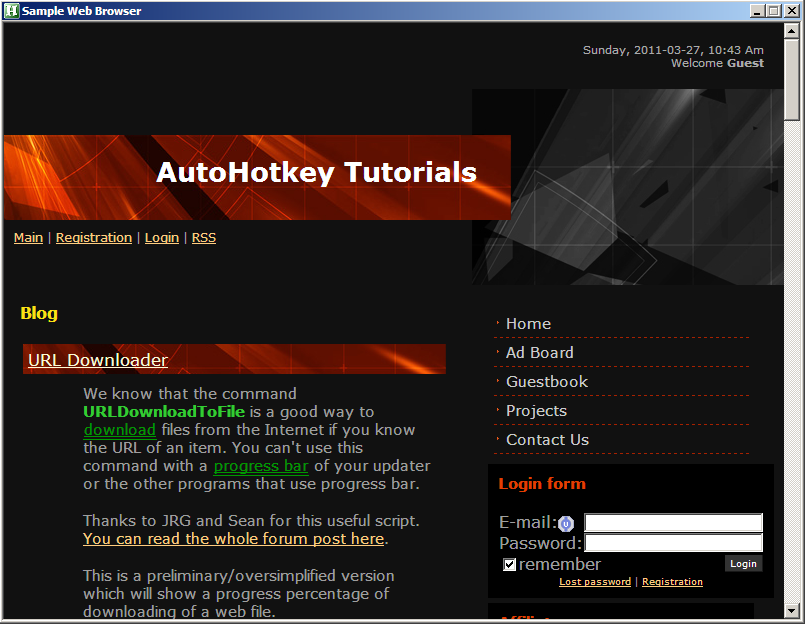 We can make a simple web browser in AutoHotkey with the help of COM Standard Library. It was written by Sean, one of the creators of AutoHotkey. You can read the whole post here to know more about this functions. First download the appropriate library for you to use, depending on your AutoHotkey version. For AutoHotkey Basic users, COM.zip; for AutoH ... Read more » |
|
We know that the command URLDownloadToFile is a good way to download files from the Internet if you know the URL of an item. You can't use this command with a progress bar of your updater or the other programs that use progress bar.
Thanks to JRG and Sean for this useful script. You can read the whole forum post here. This is a preliminary/oversimplified version which will show a progress percentage of downloading of a web file. It's written on request of our dear friend SKAN. It was become possible due to the ingenious work by JGR, callback.dll , which is absolutely needed in the script. |
|
This program is to unzip a zipped file into a selected directory via command line. This script needs unzip.exe installed in your Windows directory. Anyway, you can download that here or by using the script I made. If you find bugs, please do tell me. By the way, this script only supports extracting files into a directory by overwriting the files or doing nothing to existing files with the same name in the extraction folder.
Code
|
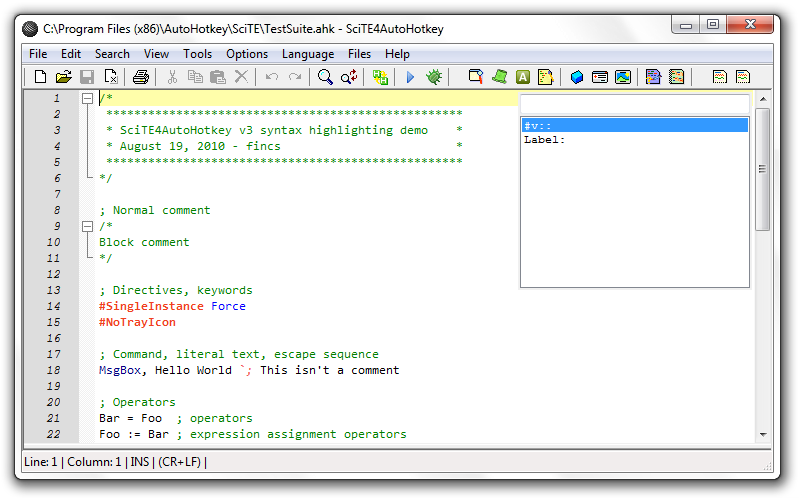 SciTE for AutoHotkey is a free editor for AutoHotkey scripts that offers:
Based on PhiLho's AutoHotkey lexer for Scintilla, this provides a great script editor for both newbies and experienced AutoHotkey users. Credits:
|
|
SmartGUI is a tool for AutoHotkey to create GUI for your applications easily. This is an object-oriented program made by Rajat.
Main Features:
Installation is not actually required. Unzip the file then run the program. Also a Manual is included to help you on making your GUI. What is good about this program is that you can copy a window, although not all the controls cannot be copied like from the GUI made in Visual Basic, but it's ... Read more » |
|
Do you want to reduce the sizes of your compiled scripts? If yes, then this is for you.
First, download AutoHotkey_sc_bin_min_size.zip. Place the extracted file, AutoHotkeySC.bin, to your AutoHotkey Compiler installation directory, commonly "C:\Program Files\AutoHotkey\Compiler\", overwriting the existing file. It says that it will reduce the size for about 20 kB only but not all the time. Sometimes it reduces about 300 kB. Any compiled script produced in this fashion will be dependent on MSVCRT.dll. Although this DLL is always present on Windows 2000/XP or later, older operating systems do not necessarily have it. |