Blog
Main » 2011 March 27 » Web Browser10:51 AM Web Browser |
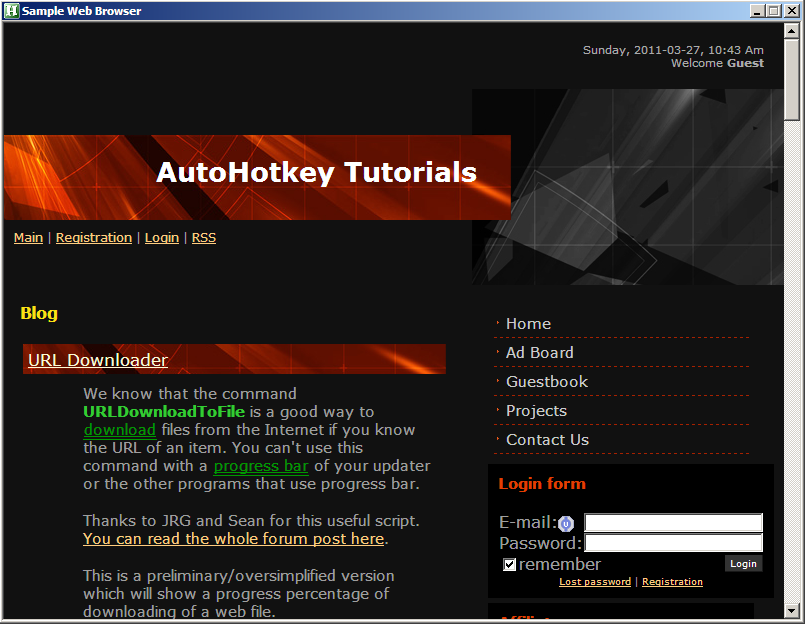 We can make a simple web browser in AutoHotkey with the help of COM Standard Library. It was written by Sean, one of the creators of AutoHotkey. You can read the whole post here to know more about this functions. First download the appropriate library for you to use, depending on your AutoHotkey version. For AutoHotkey Basic users, COM.zip; for AutoHotkey_L users, COM_L.zip; or AutoHotkey64 which has a built-in COM library. The functions are included int the zipped file, so read them because I will discuss them one-by-one. Sample Code: Code ; COM.ahk must be in the same folder of the main application #Include %A_ScriptDir%\COM.ahk ; Includes COM.ahk COM_AtlAxWinInit() ; Needed to make the COM functions work Gui, +LastFound ; It needs to be here pwb := COM_AtlAxGetControl(COM_AtlAxCreateContainer(WinExist(),0,0,800,600, "Shell.Explorer")) url := "http://ahktutorials.ucoz.net" ; URL to invoke COM_Invoke(pwb, "Navigate", url) ; Invoke URL Gui, Show, w800 h600, Sample Web Browser return GuiClose: ExitApp Post comments below if you have some questions. |
|
|
| Total comments: 0 | |